I was getting pretty frustrated with Xcode 6 the other day. Specifically, I was getting irritated by constantly having to fiddle with my layout continually getting adjusted.
The Problem
Like many IDEs, Xcode's layout is divided into panes.
- Navigator (left side pane)
- Editor (center)
- Utilities (right side pane)
- Debug/Console (bottom pane)
Each of these have quite a few different contextual modes

Navigator Pane
- Project Navigator (
⌘ 1) - Symbol Navigator (
⌘ 2) - Find Navigator (
⌘ 3) - Issue Navigator (
⌘ 4) - Test Navigator (
⌘ 5) - Debug Navigator (
⌘ 6) - Breakpoint Navigator (
⌘ 7) - Report Navigator (
⌘ 8)
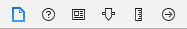
Utility Pane
- File Inspector (
Opt ⌘ 1) - Quick Help Inspector (
Opt ⌘ 2) - Identity Inspector (
Opt ⌘ 3) - Attributes Inspector (
Opt ⌘ 4) - Size Inspector (
Opt ⌘ 5) - Connections Inspector (
Opt ⌘ 6)

Editor
- Standard Editor (
⌘ Ret) - Assistant Editor (
Opt ⌘ Ret) - Version Editor (
Opt Shft ⌘ Ret)